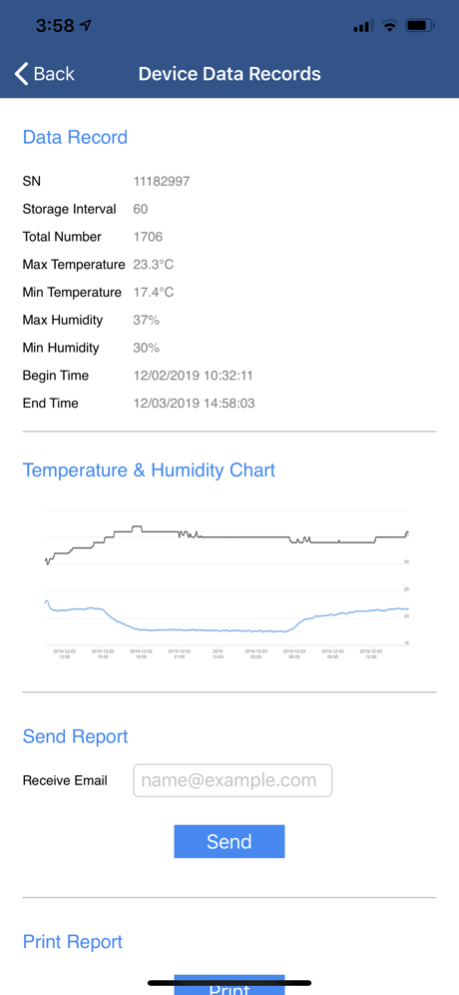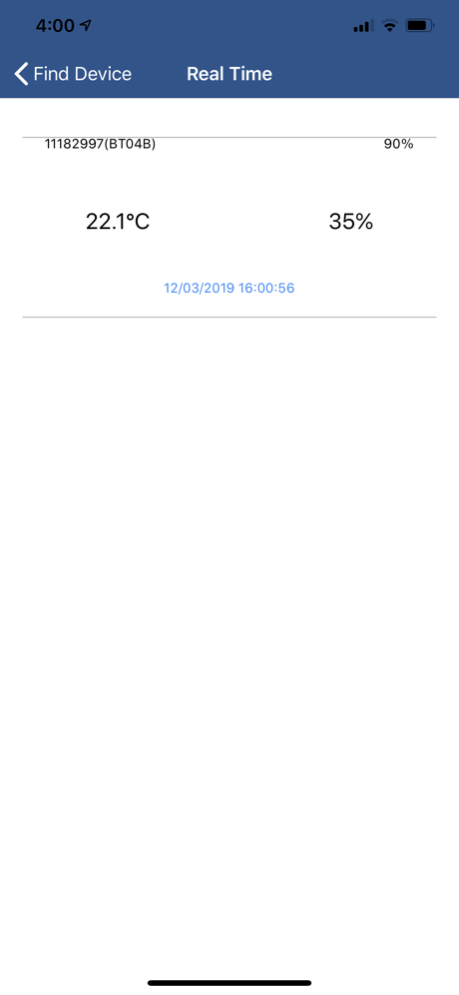Wagner Smart Logger 1.6
Free Version
Publisher Description
The free Smart Logger app from Wagner Meters works in tandem with the Smart Logger monitoring device that tracks ambient temperature and humidity conditions when flooring professionals are away from the job site. The app connects the Smart Logger device through a mobile device’s Bluetooth® and enables users to transmit and record data, and even send reports via email. Applying Bluetooth Low Energy (BLE) technology, the app allows flooring professionals to use most any mobile device for monitoring ambient conditions.
The Smart Logger app, downloaded to the user’s iOS device, is easy-to-use:
After setting up the Smart Logger monitor at the job site, the user gives specific instructions using the Smart Logger app, such as how often to record the data (e.g., hourly/daily). Once the user inputs the instructions, they can take off.
Upon returning to the job site one or more days later, the app can be used for fast, convenient data collection via Bluetooth.
By tracking the ambient conditions, the user gets a good handle on when the job site is meeting service conditions or if something is amiss.
After downloading the data to a mobile device, the user can quickly compile temperature and humidity data into a report that can be sent to the general contractor or the client.
Download the free Smart Logger app here.
Mar 27, 2024
Version 1.6
multiple bus have been fixed
About Wagner Smart Logger
Wagner Smart Logger is a free app for iOS published in the Office Suites & Tools list of apps, part of Business.
The company that develops Wagner Smart Logger is Wagner Electronic Products, Inc.. The latest version released by its developer is 1.6.
To install Wagner Smart Logger on your iOS device, just click the green Continue To App button above to start the installation process. The app is listed on our website since 2024-03-27 and was downloaded 1 times. We have already checked if the download link is safe, however for your own protection we recommend that you scan the downloaded app with your antivirus. Your antivirus may detect the Wagner Smart Logger as malware if the download link is broken.
How to install Wagner Smart Logger on your iOS device:
- Click on the Continue To App button on our website. This will redirect you to the App Store.
- Once the Wagner Smart Logger is shown in the iTunes listing of your iOS device, you can start its download and installation. Tap on the GET button to the right of the app to start downloading it.
- If you are not logged-in the iOS appstore app, you'll be prompted for your your Apple ID and/or password.
- After Wagner Smart Logger is downloaded, you'll see an INSTALL button to the right. Tap on it to start the actual installation of the iOS app.
- Once installation is finished you can tap on the OPEN button to start it. Its icon will also be added to your device home screen.